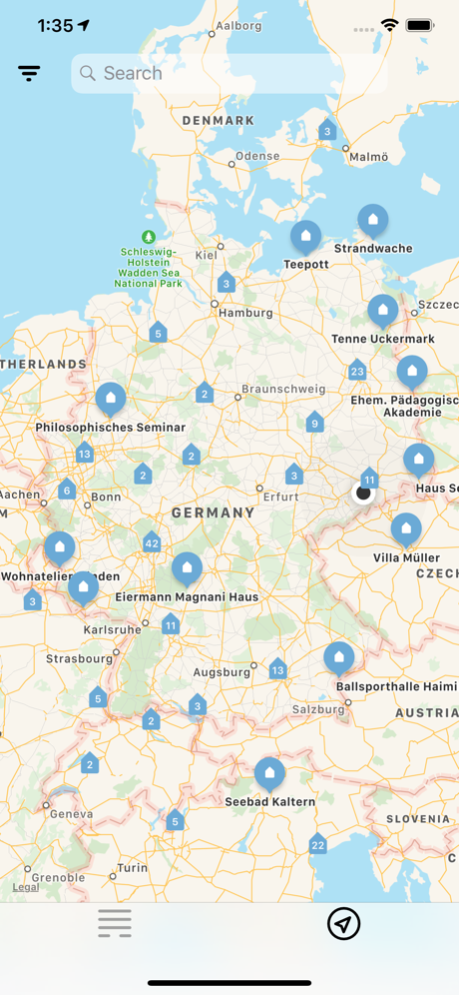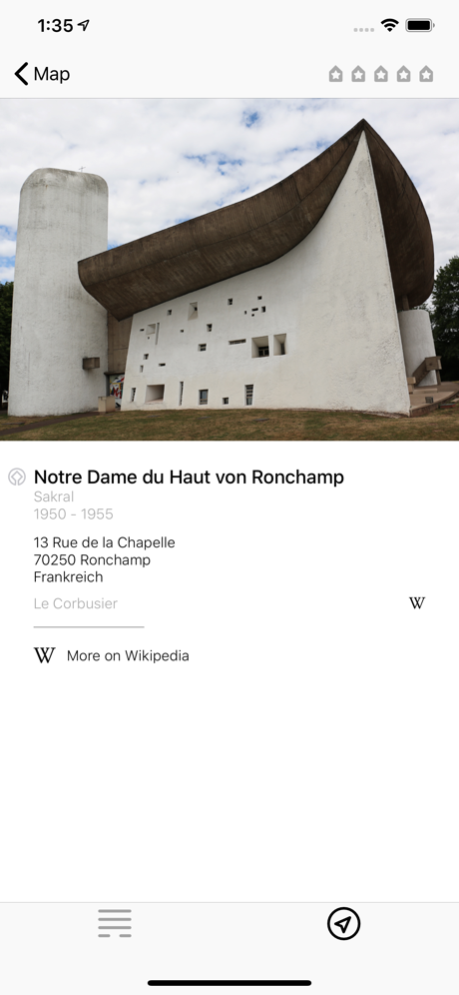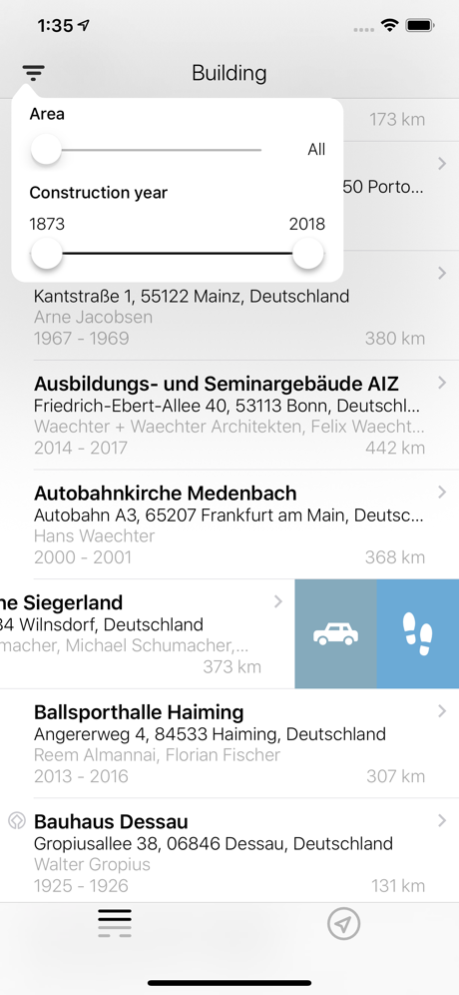Architectures 1.0.2
Continue to app
Paid Version
Publisher Description
The app contains a selection of eye-catching architecture in Europe in pocket size. The dynamic database comprises a large number of historical, innovative, significant and outstanding architecture and is constantly being supplemented. The architecture guide should facilitate the spontaneous exploration of Baukultur. A photo, the construction period and the name of the architect give a brief insight into the object. For the buildings and their architects there are a lot of objects more information.
The radius in which the buildings are displayed as well as the period of time in which the object was created can be chosen. Based on the integrated map, it is possible to navigate to the destination on foot or by car. Navigation requires a connection to the Internet.
For you the possibility to evaluate the building is available. In addition, you can provide photos of the buildings, which may be included in the app after an editorial review, with details of the photographer.
Sep 2, 2019
Version 1.0.2
Troubleshooting and increased performance
About Architectures
Architectures is a paid app for iOS published in the Recreation list of apps, part of Home & Hobby.
The company that develops Architectures is Lars Bergelt. The latest version released by its developer is 1.0.2.
To install Architectures on your iOS device, just click the green Continue To App button above to start the installation process. The app is listed on our website since 2019-09-02 and was downloaded 0 times. We have already checked if the download link is safe, however for your own protection we recommend that you scan the downloaded app with your antivirus. Your antivirus may detect the Architectures as malware if the download link is broken.
How to install Architectures on your iOS device:
- Click on the Continue To App button on our website. This will redirect you to the App Store.
- Once the Architectures is shown in the iTunes listing of your iOS device, you can start its download and installation. Tap on the GET button to the right of the app to start downloading it.
- If you are not logged-in the iOS appstore app, you'll be prompted for your your Apple ID and/or password.
- After Architectures is downloaded, you'll see an INSTALL button to the right. Tap on it to start the actual installation of the iOS app.
- Once installation is finished you can tap on the OPEN button to start it. Its icon will also be added to your device home screen.